Wallin Education Partners |
Pause
Current Time 0:03
/
Duration Time 0:05
Remaining Time -0:02
Loaded: 0%
Progress: 0%
00:00
Fullscreen
00:00
Unmute
Subtitles
- subtitles off
Captions
- captions off
Chapters
- Chapters
Pause
Current Time 0:29
/
Duration Time 0:30
Remaining Time -0:00
Loaded: 0%
Progress: 0%
00:00
Fullscreen
00:00
Unmute
Subtitles
- subtitles off
Captions
- captions off
Chapters
- Chapters
Pause
Current Time 0:25
/
Duration Time 0:30
Remaining Time -0:04
Loaded: 0%
Progress: 0%
00:00
Fullscreen
00:00
Unmute
Subtitles
- subtitles off
Captions
- captions off
Chapters
- Chapters
Address451 Lexington Pkwy N Suite 100 St. Paul, MN 55104 | phone952-345-1920 |
|